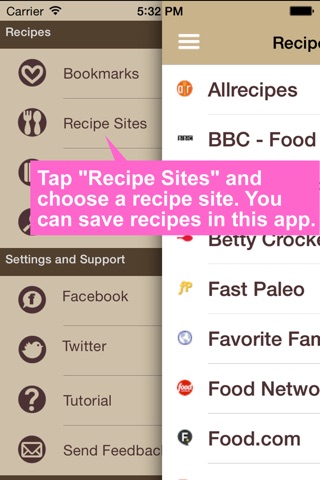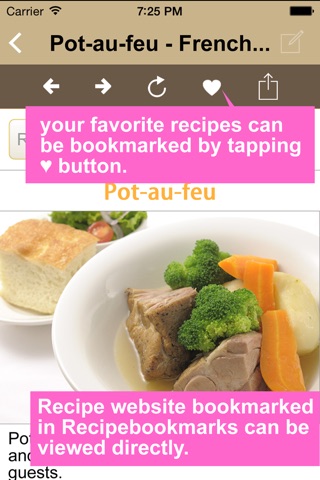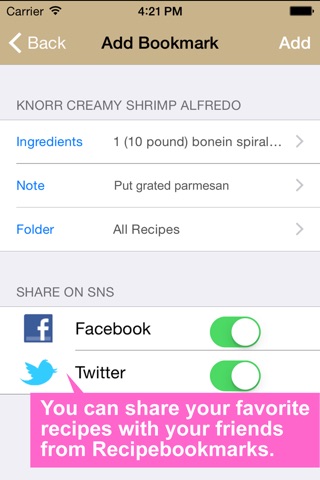Recipebookmarks
Recipebookmarks is an application that bookmarks your favorite recipes you found on websites, and allows you to store, organize, search and view them.
Key features:
* Bookmark and save your favorite recipes
Popular recipe websites are already listed on Recipebookmarks. Recipe websites that you would like to view can be opened from this list, and your favorite recipes can be saved by pressing the bookmark button on Recipebookmarks.
The recipe websites bookmarked in Recipebookmarks can be viewed directly within Recipebookmarks. You do not need to go through the trouble of searching for it again from Safari, or looking for it in the bookmark list every time you cook.
* Add ingredients and memo notes to organizing recipes
Recipes are saved and organized within Recipebookmarks with their name, pictures, ingredients and your comments. When you add bookmark recipes from major recipe websites the application will automatically acquire the picture and ingredients, saving you the trouble to enter or copy the information.
* Look for recipes by ingredients or name
You can easily search for your recipes bookmarked in Recipebookmarks.
Searching for them by ingredients, your own memo notes or name of dish makes it easy to find a recipe even if you have saved many of them.
* Share your favorite recipes on Facebook and Twitter
By linking your Facebook or Twitter accounts with iOS, you can share your favorite recipes with your friends from Recipebookmarks.
The recipes will be sent to social network services at the time you add bookmark them. Lets share your favorite recipes with your friends!
● About "Hide Ads" Subscriptions
Subscription fee 50 Yen (US$0.49) / Month
When you purchase the "Hide Ads" option, the banner and video ads in this application will no longer be displayed.
※ Please note that ads contained within the recipe web pages of the websites added to "Bookmarks" and ads contained in the websites in the list of "recipe websites" are not managed by this application. Hence, hiding these ads is not possible.
Help (cancellation method, terms of service, and so forth )
● Transfer of "hide ads" feature to new device hardware
Upon transfer of the application to new device hardware, it is possible to also transfer the previously purchased "hide ads" feature free of charge. On your iPhone or iPad device, log in to "iTunes and AppStore" using the same Apple ID as used when you originally purchased the "hide ads" feature.
● Confirmation and cancellation
Select "Recommend" at the bottom of the AppStore screen -> Select Apple ID -> Select "Display Apple ID" -> Select Recipe Bookmark from the Administer Subscriptions list. In this display, you can confirm the date of the next automatic renewal. You can also select cancellation of automatic renewals.
● Automatic billing of renewal
If automatic renewal is not canceled at least 24 hours before the contract period end date, the contract period will automatically renew. Billing of the automatic renewal will take place within 24 hours after the end of the previous contract period.
● Note
・For billing customers, it is not possible to cancel the service other than the process described above.
・We do not accept cancellations for the present billing month.
・Billing is processed via the customers iTunes account.
● Terms of use and privacy Privacy
Terms of use
http://www.springboard.co.jp/eulasbservices.html
Privacy Privacy
http://www.springboard.co.jp/privacypolicy.html